How to Start Setting Up Your Social Security Account for Mandatory Direct Deposit in 2013
Published January 3, 2013 by Joe Sills in Senior Finances, Ways to Pay for Home Care

2013 has finally begun, and as we bid farewell to 2012, it’s important to take note of a crucial change being made to Social Security deposits that will affect seniors in the new year. The most pressing of these changes is a requirement for all Social Security or federal benefits recipients to receive their checks via direct deposit, which you can read about on the Social Security Administration’s website. The deadline for registration is March 1, 2013.
Preferred Care at Home is here to help you transition through this process.
Here’s a breakdown of how to start setting up electronic payment for your Social Security or federal benefits check:
• You must first have your 12-digit federal benefit check number.
• Know the amount of your most recent check.
• Have ready your bank account routing and account numbers (located on the bottom of your bank-issued checks).
• Call the U.S. Treasury Electronic Payment Solution Center at 1-800-333-1795, or visit godirect.org, a secure website created by the U.S. Treasury Department, to set up your account for electronic payment.
If you or your loved one needs help setting up a bank account to receive their Social Security or federal benefits check, contact us!
If you have questions about senior home
care services or if you want to start care:
Related Posts
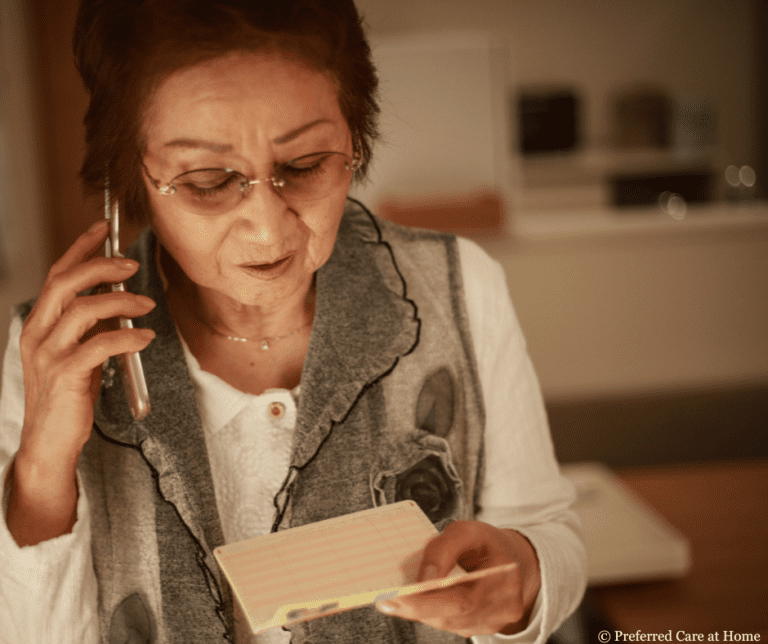
August 15, 2022
Three Simple Tips to Avoid Financial Scams
Ashly Luckose, Esq.

June 6, 2022
What You Need to Know About Preferred Care at Home
Francesca Robinson, MA

May 27, 2022
Memorial Day Holiday: a day of Gratitude
Abraham Martinez
Helping seniors age in place, with dignity & grace.